135 lines
5.3 KiB
Markdown
135 lines
5.3 KiB
Markdown
路由/菜单说明
|
||
====
|
||
|
||
|
||
格式和说明
|
||
----
|
||
|
||
```ecmascript 6
|
||
const routerObject = {
|
||
redirect: noredirect,
|
||
name: 'router-name',
|
||
hidden: true,
|
||
meta: {
|
||
title: 'title',
|
||
icon: 'a-icon',
|
||
target: '_blank|_self|_top|_parent',
|
||
keepAlive: true,
|
||
hiddenHeaderContent: true,
|
||
}
|
||
}
|
||
```
|
||
|
||
|
||
|
||
`{ Route }` 对象
|
||
|
||
| 参数 | 说明 | 类型 | 默认值 |
|
||
| -------- | ----------------------------------------- | ------- | ------ |
|
||
| hidden | 控制路由是否显示在 sidebar | boolean | false |
|
||
| redirect | 重定向地址, 访问这个路由时,自定进行重定向 | string | - |
|
||
| name | 路由名称, 必须设置,且不能重名 | string | - |
|
||
| meta | 路由元信息(路由附带扩展信息) | object | {} |
|
||
| hideChildrenInMenu | 强制菜单显示为Item而不是SubItem(配合 meta.hidden) | boolean | - |
|
||
|
||
|
||
`{ Meta }` 路由元信息对象
|
||
|
||
| 参数 | 说明 | 类型 | 默认值 |
|
||
| ------------------- | ------------------------------------------------------------ | ------- | ------ |
|
||
| title | 路由标题, 用于显示面包屑, 页面标题 *推荐设置 | string | - |
|
||
| icon | 路由在 menu 上显示的图标 | [string,svg] | - |
|
||
| keepAlive | 缓存该路由 | boolean | false |
|
||
| target | 菜单链接跳转目标(参考 html a 标记) | string | - |
|
||
| hidden | 配合`hideChildrenInMenu`使用,用于隐藏菜单时,提供递归到父菜单显示 选中菜单项_(可参考 个人页 配置方式)_ | boolean | false |
|
||
| hiddenHeaderContent | *特殊 隐藏 [PageHeader](https://github.com/vueComponent/ant-design-vue-pro/blob/master/src/components/PageHeader/PageHeader.vue#L6) 组件中的页面带的 面包屑和页面标题栏 | boolean | false |
|
||
| permission | 与项目提供的权限拦截匹配的权限,如果不匹配,则会被禁止访问该路由页面 | array | [] |
|
||
|
||
> 路由自定义 `Icon` 请引入自定义 `svg` Icon 文件,然后传递给路由的 `meta.icon` 参数即可
|
||
|
||
路由构建例子方案1
|
||
|
||
路由例子
|
||
----
|
||
|
||
```ecmascript 6
|
||
const asyncRouterMap = [
|
||
{
|
||
path: '/',
|
||
name: 'index',
|
||
component: BasicLayout,
|
||
meta: { title: '首页' },
|
||
redirect: '/dashboard/analysis',
|
||
children: [
|
||
{
|
||
path: '/dashboard',
|
||
component: RouteView,
|
||
name: 'dashboard',
|
||
redirect: '/dashboard/workplace',
|
||
meta: {title: '仪表盘', icon: 'dashboard', permission: ['dashboard']},
|
||
children: [
|
||
{
|
||
path: '/dashboard/analysis',
|
||
name: 'Analysis',
|
||
component: () => import('@/views/dashboard/Analysis'),
|
||
meta: {title: '分析页', permission: ['dashboard']}
|
||
},
|
||
{
|
||
path: '/dashboard/monitor',
|
||
name: 'Monitor',
|
||
hidden: true,
|
||
component: () => import('@/views/dashboard/Monitor'),
|
||
meta: {title: '监控页', permission: ['dashboard']}
|
||
},
|
||
{
|
||
path: '/dashboard/workplace',
|
||
name: 'Workplace',
|
||
component: () => import('@/views/dashboard/Workplace'),
|
||
meta: {title: '工作台', permission: ['dashboard']}
|
||
}
|
||
]
|
||
},
|
||
|
||
// result
|
||
{
|
||
path: '/result',
|
||
name: 'result',
|
||
component: PageView,
|
||
redirect: '/result/success',
|
||
meta: { title: '结果页', icon: 'check-circle-o', permission: [ 'result' ] },
|
||
children: [
|
||
{
|
||
path: '/result/success',
|
||
name: 'ResultSuccess',
|
||
component: () => import(/* webpackChunkName: "result" */ '@/views/result/Success'),
|
||
// 该页面隐藏面包屑和页面标题栏
|
||
meta: { title: '成功', hiddenHeaderContent: true, permission: [ 'result' ] }
|
||
},
|
||
{
|
||
path: '/result/fail',
|
||
name: 'ResultFail',
|
||
component: () => import(/* webpackChunkName: "result" */ '@/views/result/Error'),
|
||
// 该页面隐藏面包屑和页面标题栏
|
||
meta: { title: '失败', hiddenHeaderContent: true, permission: [ 'result' ] }
|
||
}
|
||
]
|
||
},
|
||
...
|
||
]
|
||
},
|
||
]
|
||
```
|
||
|
||
> 1. 请注意 `component: () => import('..') ` 方式引入路由的页面组件为 懒加载模式。具体可以看 [Vue 官方文档](https://router.vuejs.org/zh/guide/advanced/lazy-loading.html)
|
||
> 2. 增加新的路由应该增加在 '/' (index) 路由的 `children` 内
|
||
> 3. 子路由的父级路由必须有 `router-view` 才能让子路由渲染出来,请仔细查阅 vue-router 文档
|
||
> 4. `permission` 可以进行自定义修改,只需要对这个模块进行自定义修改即可 [src/store/modules/permission.js#L10](https://github.com/vueComponent/ant-design-vue-pro/blob/master/src/store/modules/permission.js#L10)
|
||
|
||
|
||
附权限路由结构:
|
||
|
||
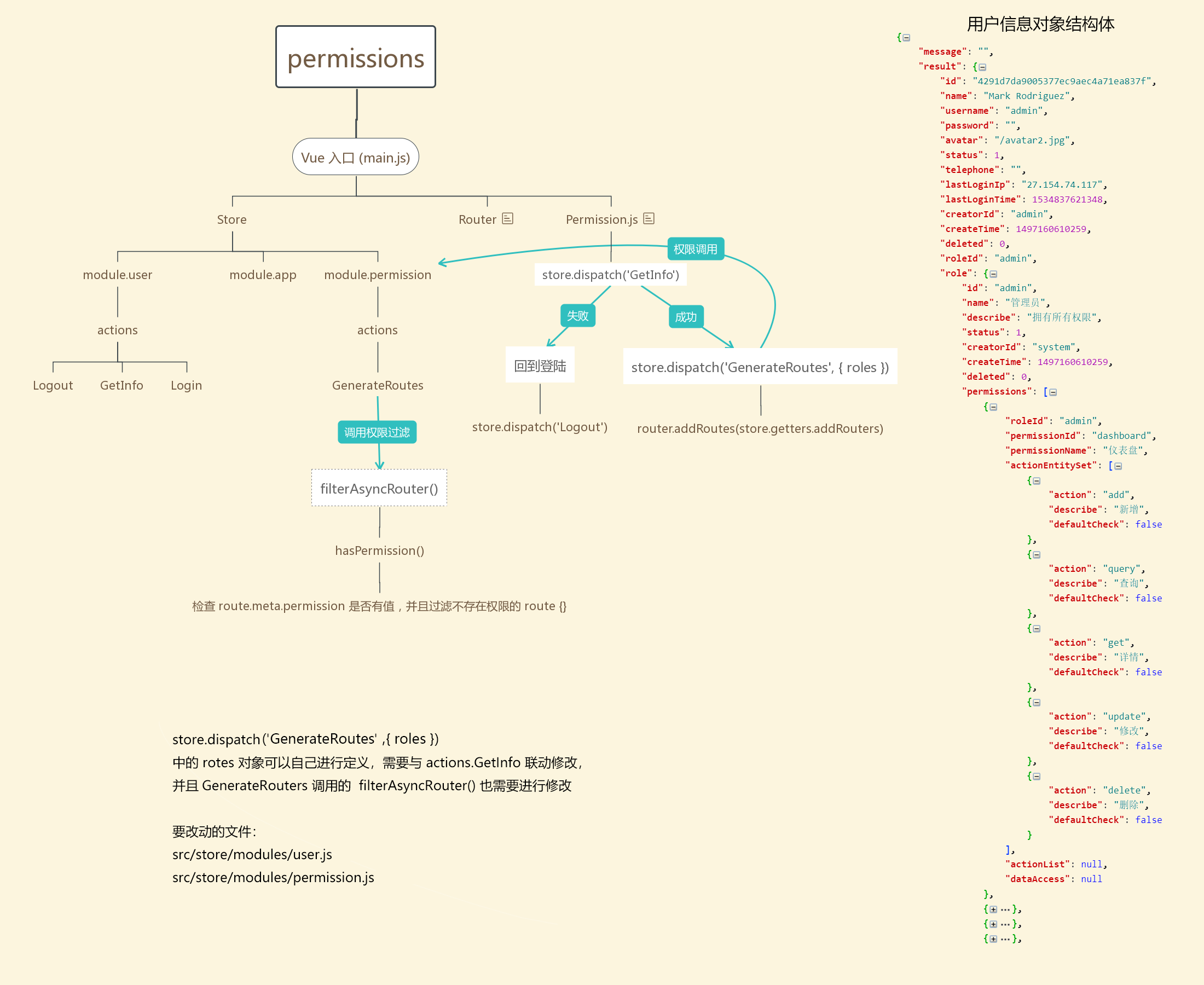
|
||
|
||
|
||
第二种前端路由由后端动态生成的设计,可以前往官网文档 https://pro.antdv.com/docs/authority-management 参考
|