2022-01-20 21:29:30 +08:00
|
|
|
|
<div align="center">
|
|
|
|
|
|
<img src="https://i.loli.net/2021/11/24/x5lLfuSnEawBAgi.png"/>
|
2022-01-24 00:36:38 +08:00
|
|
|
|
<h1>Soybean Admin</h1>
|
2022-01-20 21:29:30 +08:00
|
|
|
|
</div>
|
2021-11-10 23:53:18 +08:00
|
|
|
|
|
2022-01-20 21:29:30 +08:00
|
|
|
|
[](./LICENSE)
|
|
|
|
|
|
|
|
|
|
|
|
## 简介
|
|
|
|
|
|
|
2022-08-10 21:31:59 +08:00
|
|
|
|
[Soybean Admin](https://github.com/honghuangdc/soybean-admin) 是一个基于 Vue3、Vite3、TypeScript、NaiveUI、Pinia 和 UnoCSS 的清新优雅的中后台模版,它使用了最新的前端技术栈,内置丰富的主题配置,有着极高的代码规范,基于 mock 实现的动态权限路由,开箱即用的中后台前端解决方案,也可用于学习参考。
|
2022-01-20 21:29:30 +08:00
|
|
|
|
|
|
|
|
|
|
## 特性
|
|
|
|
|
|
|
2022-08-10 21:31:59 +08:00
|
|
|
|
- **最新技术栈**:使用 Vue3/Vite3 等前端前沿技术开发, 使用高效率的 npm 包管理器 pnpm
|
2022-04-29 02:05:00 +08:00
|
|
|
|
- **TypeScript**:应用程序级 JavaScript 的语言
|
2022-08-10 21:31:59 +08:00
|
|
|
|
- **主题**:丰富可配置的主题、暗黑模式,基于原子 css 框架 - UnoCSS 的动态主题颜色
|
2022-01-20 21:29:30 +08:00
|
|
|
|
- **代码规范**:丰富的规范插件及极高的代码规范
|
2022-08-10 21:31:59 +08:00
|
|
|
|
- **权限路由**:简易的路由配置、基于 mock 的动态路由能快速实现后端动态路由
|
|
|
|
|
|
- **请求函数**:基于 axios 的完善的请求函数封装,提供 Promise 和 hooks 两种请求函数,加入请求结果数据转换的适配器
|
2022-02-16 19:17:21 +08:00
|
|
|
|
|
2022-02-16 19:27:08 +08:00
|
|
|
|
## 预览
|
|
|
|
|
|
|
|
|
|
|
|
- [soybean-admin](https://soybean.pro/)
|
|
|
|
|
|
|
|
|
|
|
|
## 文档
|
|
|
|
|
|
|
2022-07-20 00:27:49 +08:00
|
|
|
|
- [项目文档: docs.soybean.pro](https://docs.soybean.pro)
|
2022-02-16 19:27:08 +08:00
|
|
|
|
|
|
|
|
|
|
## 代码仓库
|
|
|
|
|
|
|
|
|
|
|
|
- [github](https://github.com/honghuangdc/soybean-admin)
|
|
|
|
|
|
- [gitee](https://gitee.com/honghuangdc/soybean-admin)
|
|
|
|
|
|
|
2022-06-06 18:37:27 +08:00
|
|
|
|
## 更新日志
|
2022-08-10 21:31:59 +08:00
|
|
|
|
|
2022-06-06 18:37:27 +08:00
|
|
|
|
[CHANGELOG](./CHANGELOG.md)
|
|
|
|
|
|
|
|
|
|
|
|
## 后端服务
|
|
|
|
|
|
|
|
|
|
|
|
- [soybean-admin-java(开发中)](https://github.com/honghuangdc/soybean-admin-java)
|
|
|
|
|
|
- [soybean-admin-go(开发中)](https://github.com/honghuangdc/soybean-admin-go)
|
|
|
|
|
|
- [soybean-admin-nestjs(开发中)](https://github.com/honghuangdc/soybean-admin-nestjs)
|
|
|
|
|
|
|
2022-01-20 21:29:30 +08:00
|
|
|
|
## 项目示例图
|
2022-01-24 01:28:35 +08:00
|
|
|
|
|
2022-05-16 22:17:01 +08:00
|
|
|
|
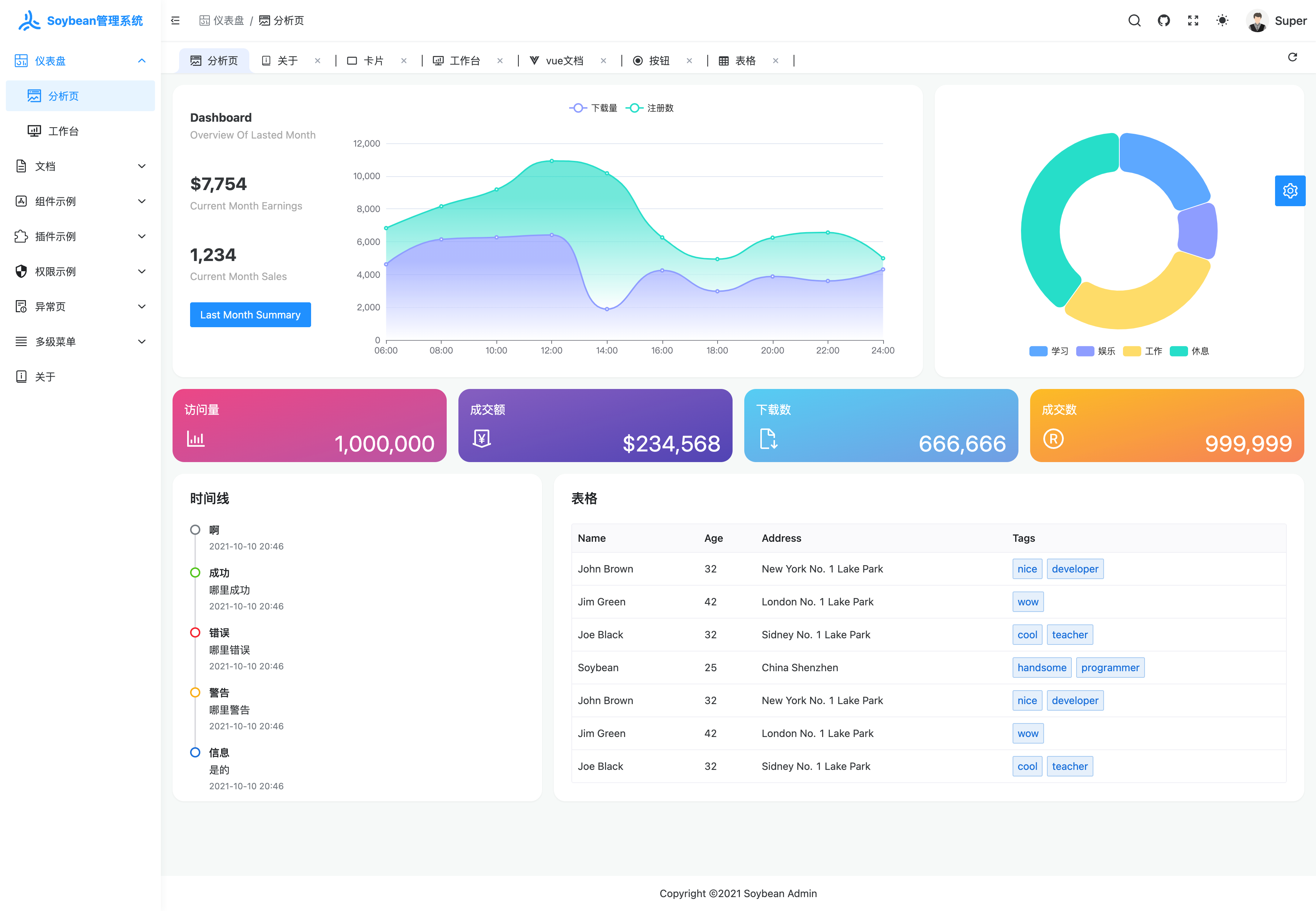
|
2022-01-20 21:29:30 +08:00
|
|
|
|
|
2022-05-18 23:23:04 +08:00
|
|
|
|
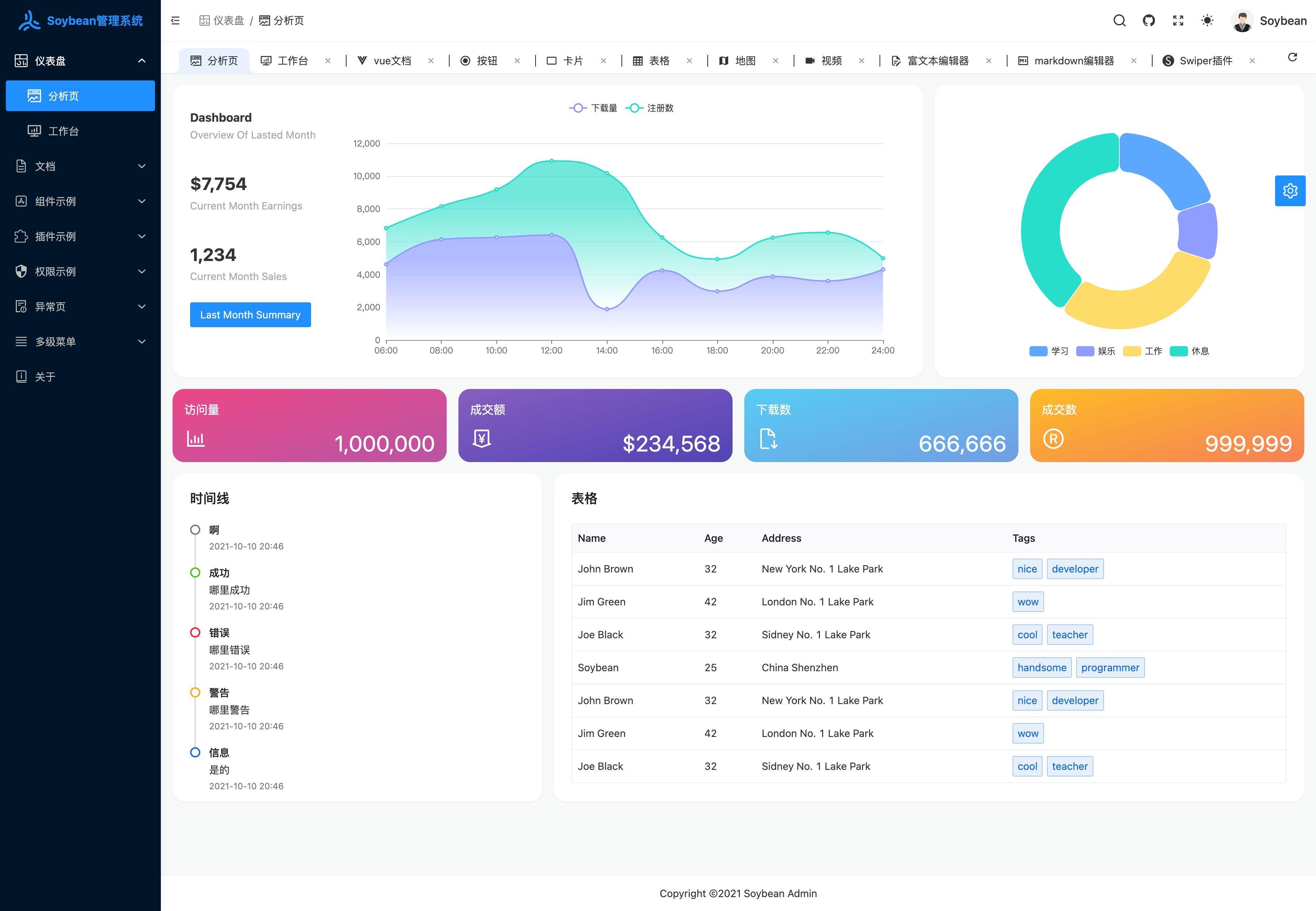
|
|
|
|
|
|
|
2022-05-16 22:17:01 +08:00
|
|
|
|
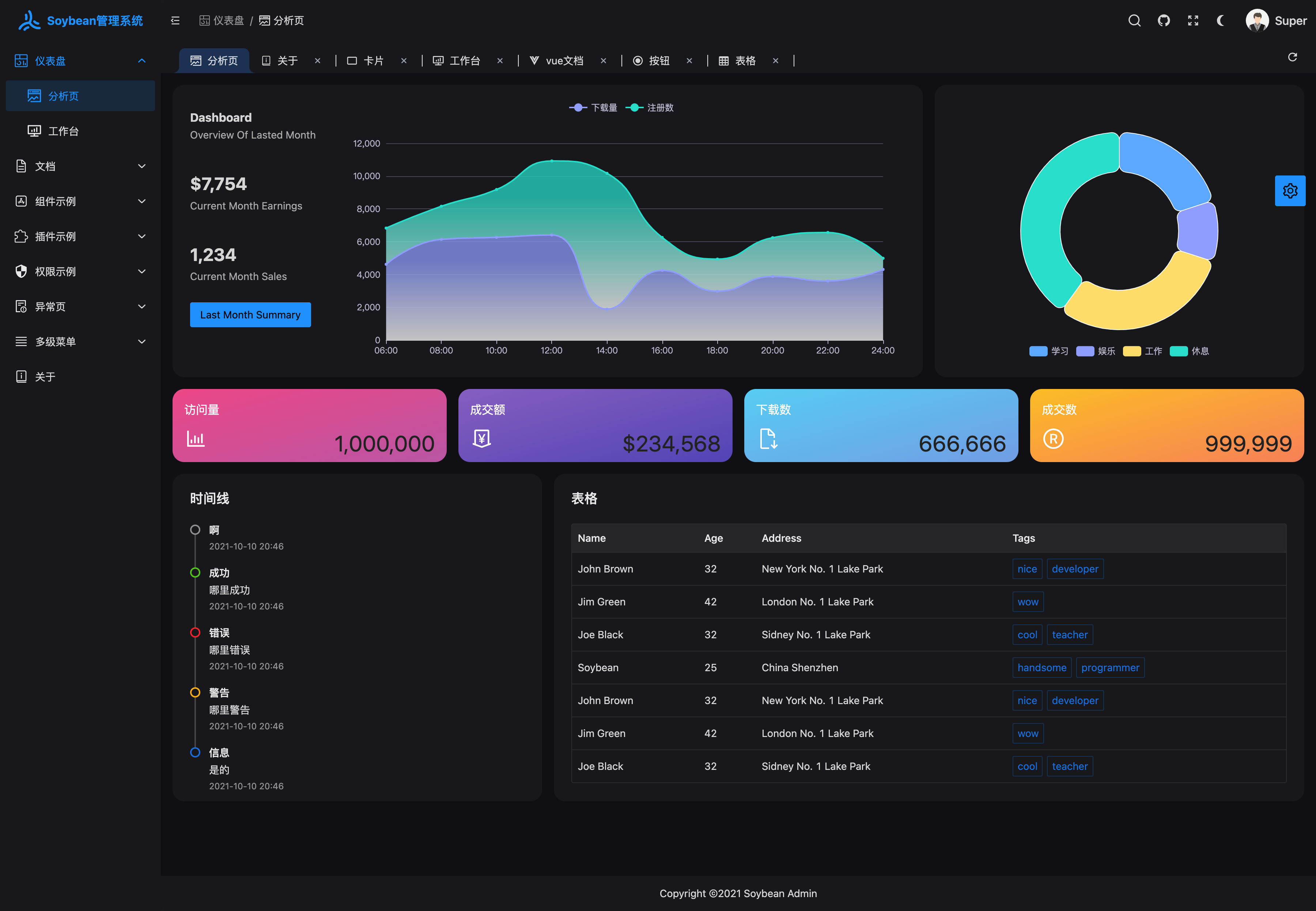
|
2022-01-20 21:29:30 +08:00
|
|
|
|
|
2022-05-16 22:17:01 +08:00
|
|
|
|

|
2022-01-20 21:29:30 +08:00
|
|
|
|
|
2022-05-18 23:23:04 +08:00
|
|
|
|
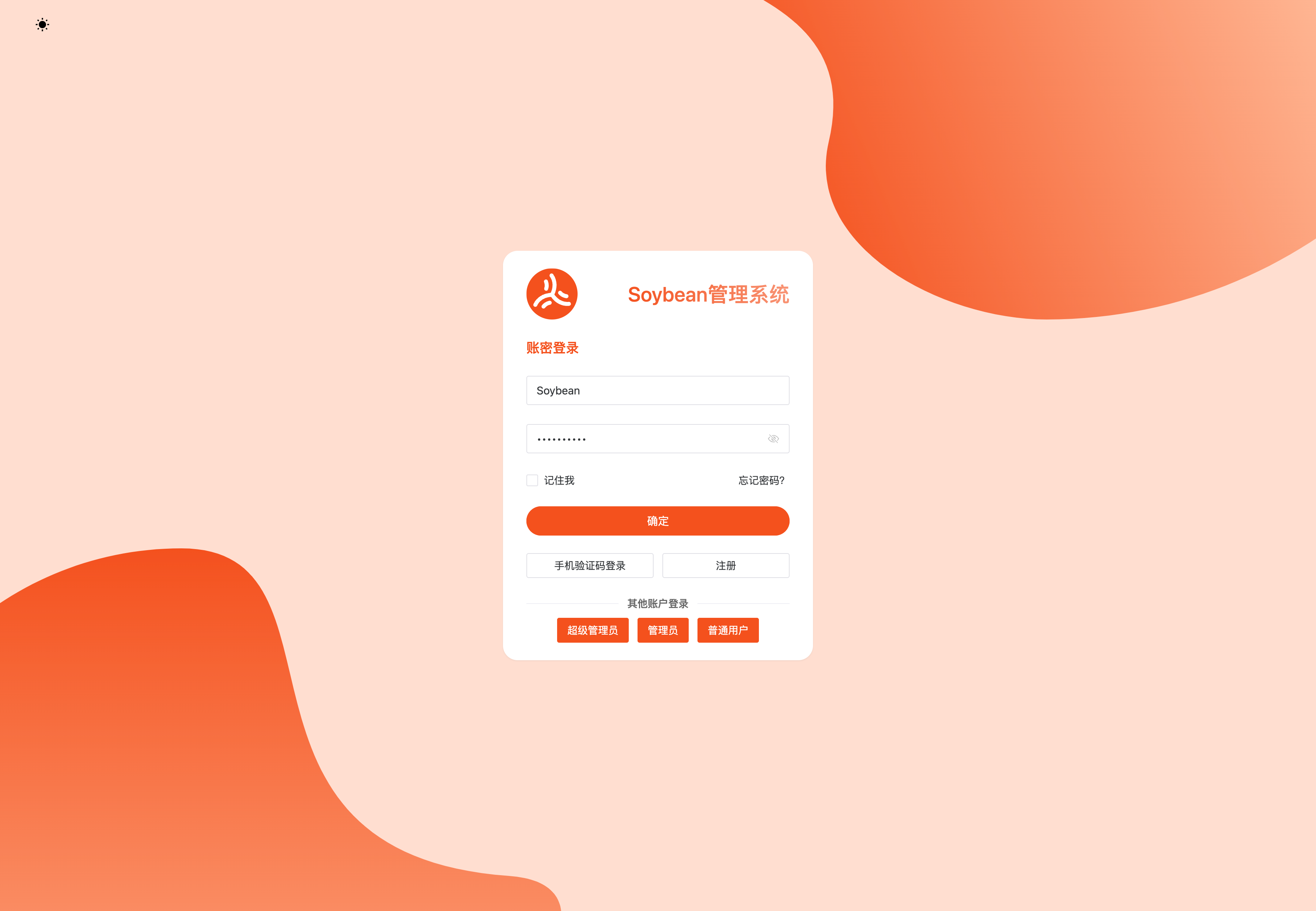
|
|
|
|
|
|
|
2022-05-16 22:17:01 +08:00
|
|
|
|
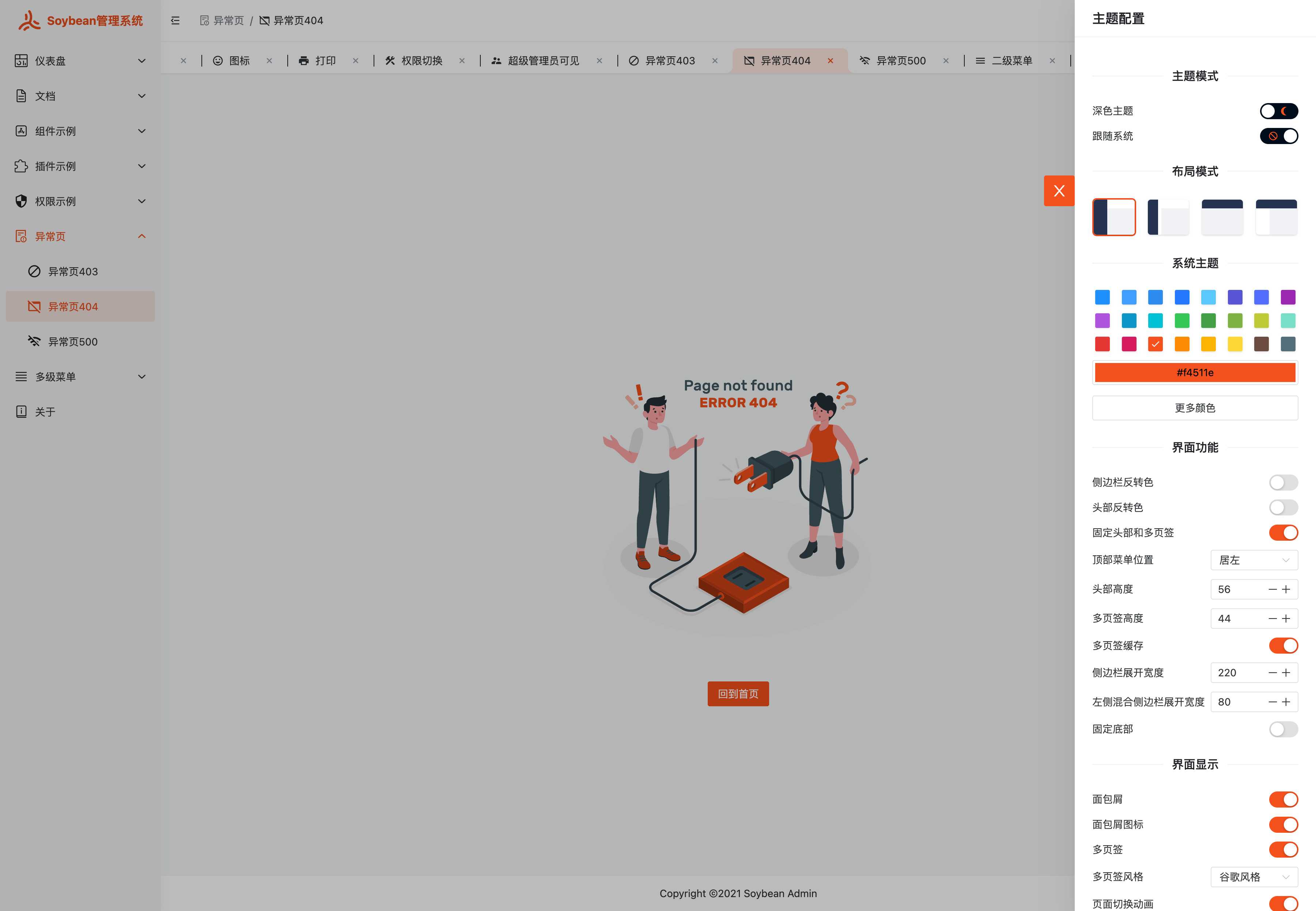
|
2022-01-20 21:29:30 +08:00
|
|
|
|
|
2022-05-16 22:17:01 +08:00
|
|
|
|
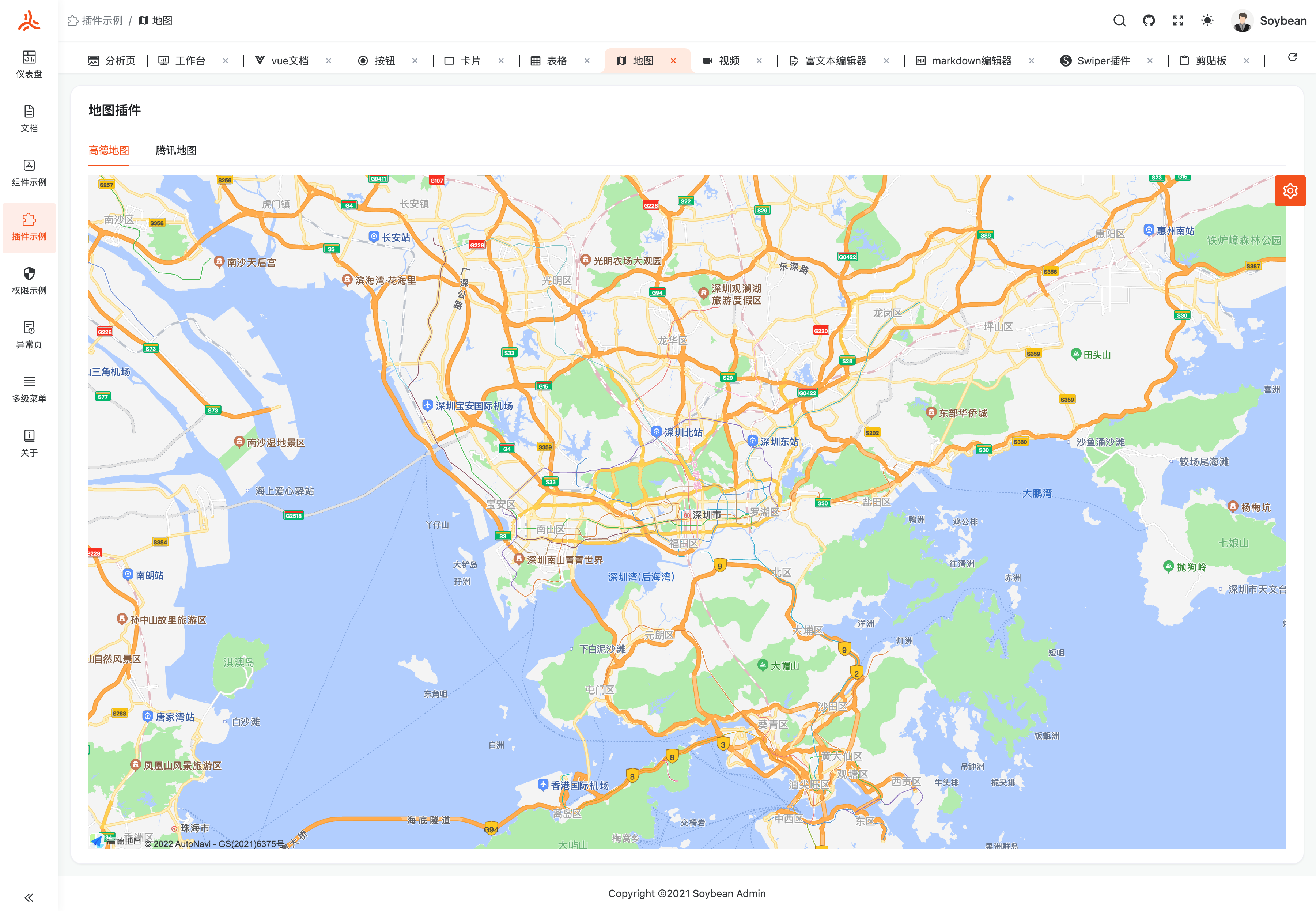
|
2022-01-20 21:29:30 +08:00
|
|
|
|
|
2022-05-16 22:17:01 +08:00
|
|
|
|
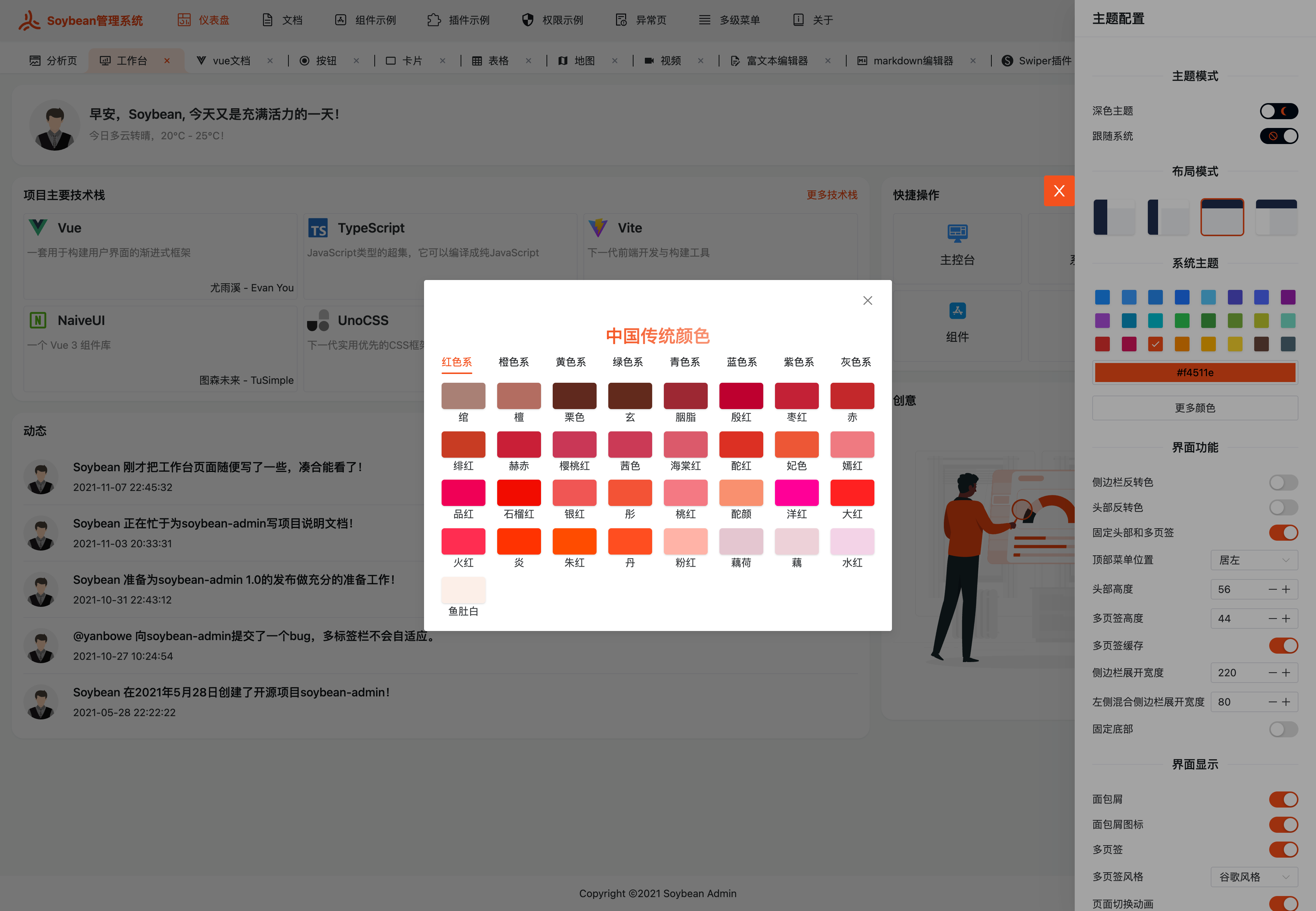
|
2022-01-20 21:29:30 +08:00
|
|
|
|
|
2022-06-07 23:19:48 +08:00
|
|
|
|
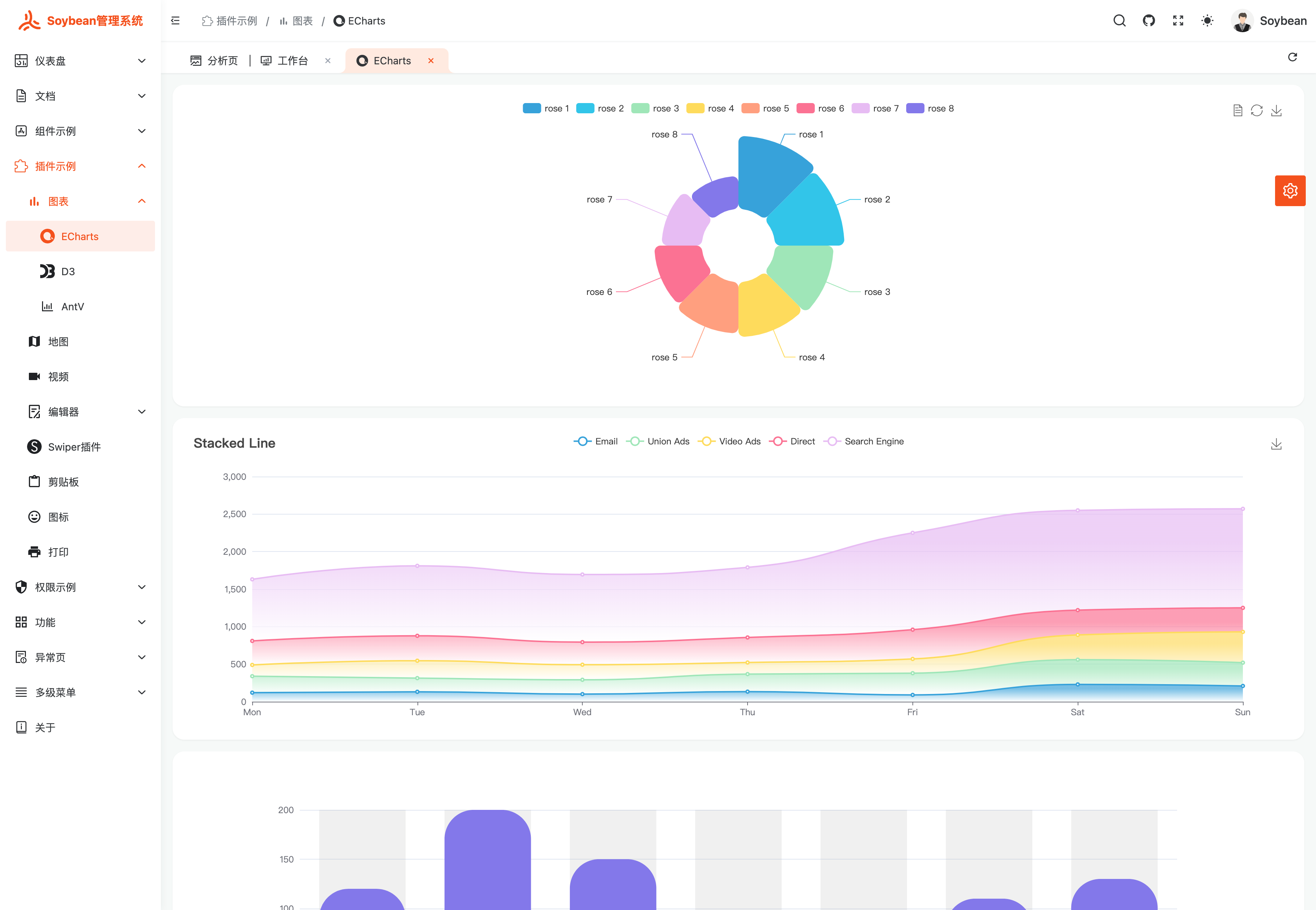
|
|
|
|
|
|
|
|
|
|
|
|
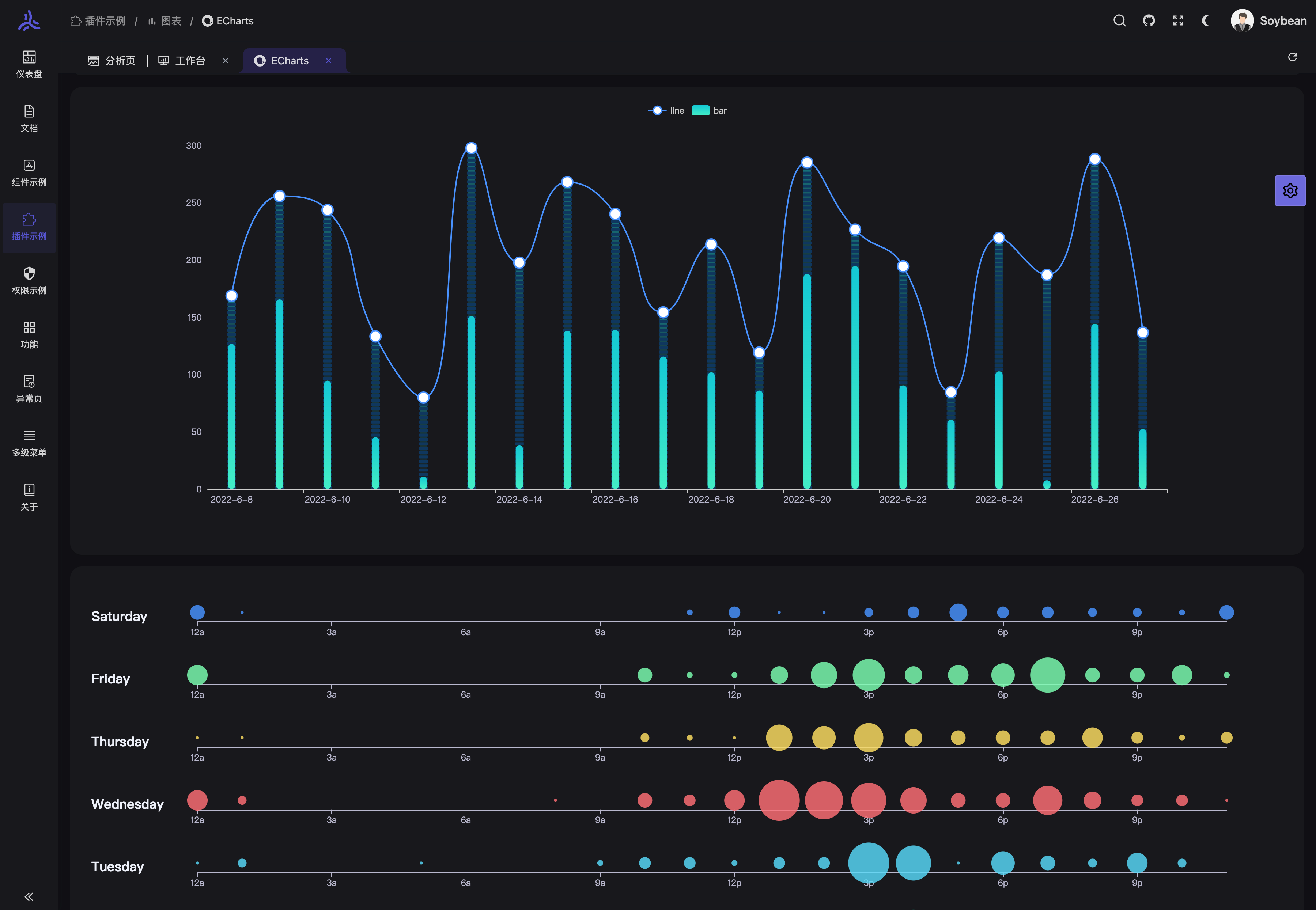
|
|
|
|
|
|
|
|
|
|
|
|
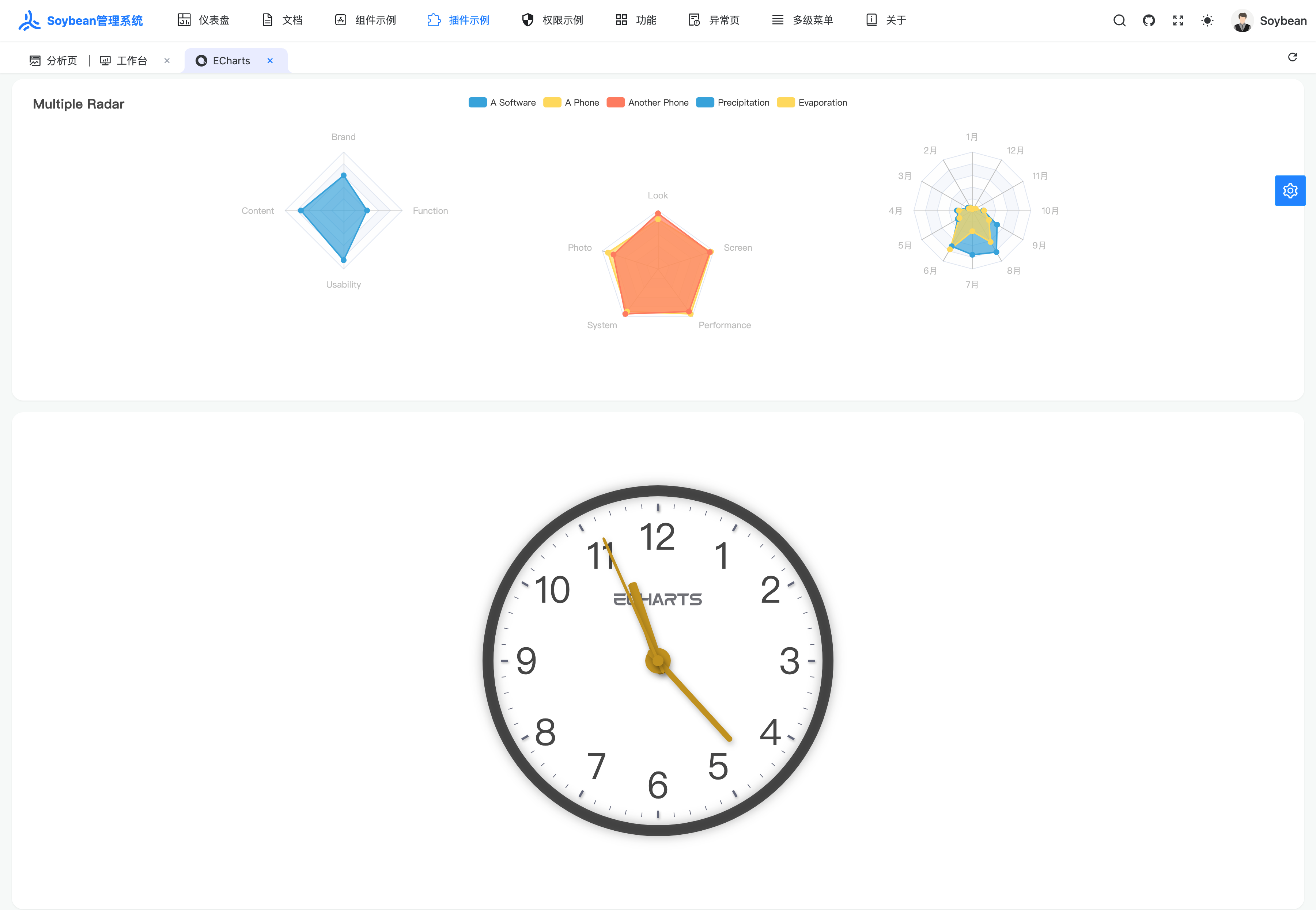
|
|
|
|
|
|
|
2022-03-06 01:03:34 +08:00
|
|
|
|
## 开发计划
|
|
|
|
|
|
|
2022-08-10 21:31:59 +08:00
|
|
|
|
- [x] 引入 ECharts 替换 AntV G2Plot
|
2022-06-04 12:04:44 +08:00
|
|
|
|
- [x] 图表示例:ECharts、AntV G2
|
2022-08-10 21:31:59 +08:00
|
|
|
|
- [x] 多页签:支持 query、hash 等参数,同一页面支持多个 Tab
|
2022-06-20 23:23:55 +08:00
|
|
|
|
- [x] 缓存主题配置
|
2022-08-22 23:34:14 +08:00
|
|
|
|
- [x] 精简版(新分支 thin)
|
2022-08-10 21:31:59 +08:00
|
|
|
|
- [ ] v0.9.7 表单、表格示例(ing...)
|
|
|
|
|
|
- [ ] v0.9.8 可修改的 KeepAlive 的页面缓存和全局 Tab 组件 store 重构
|
|
|
|
|
|
- [ ] v0.9.9 全局 Iframe 组件
|
|
|
|
|
|
- [ ] v1.0 示例页面完善
|
|
|
|
|
|
- [ ] v1.0 版本文档
|
|
|
|
|
|
- [ ] element-plus 版本
|
|
|
|
|
|
- [ ] i18n 国际化
|
|
|
|
|
|
- [ ] 其他 UI 版本
|
|
|
|
|
|
- [ ] soybean-admin cli 工具(选择不同 UI)
|
|
|
|
|
|
- [ ] soybean-admin 后台服务 java 版: [soybean-admin-java](https://github.com/honghuangdc/soybean-admin-java)
|
|
|
|
|
|
- [ ] soybean-admin 后台服务 go 版: [soybean-admin-go](https://github.com/honghuangdc/soybean-admin-go)
|
|
|
|
|
|
- [ ] soybean-admin 后台服务 nodejs 版: [soybean-admin-nestjs](https://github.com/honghuangdc/soybean-admin-nestjs)
|
2022-05-10 23:22:24 +08:00
|
|
|
|
- [ ] 前端可视化创建路由页面
|
2022-03-06 01:03:34 +08:00
|
|
|
|
|
2022-01-20 21:29:30 +08:00
|
|
|
|
## 安装使用
|
|
|
|
|
|
|
2022-07-30 22:16:42 +08:00
|
|
|
|
- 环境配置
|
|
|
|
|
|
**本地环境需要安装 pnpm 7.x 、Node.js 14.18+ 和 Git**
|
|
|
|
|
|
|
2022-01-20 21:29:30 +08:00
|
|
|
|
- 克隆代码
|
|
|
|
|
|
|
|
|
|
|
|
```bash
|
|
|
|
|
|
git clone https://github.com/honghuangdc/soybean-admin.git
|
|
|
|
|
|
```
|
|
|
|
|
|
|
|
|
|
|
|
- 安装依赖
|
|
|
|
|
|
|
|
|
|
|
|
```bash
|
|
|
|
|
|
pnpm i
|
|
|
|
|
|
```
|
|
|
|
|
|
|
|
|
|
|
|
- 运行
|
|
|
|
|
|
|
|
|
|
|
|
```bash
|
|
|
|
|
|
pnpm dev
|
|
|
|
|
|
```
|
|
|
|
|
|
|
|
|
|
|
|
- 打包
|
|
|
|
|
|
|
|
|
|
|
|
```bash
|
|
|
|
|
|
pnpm build
|
|
|
|
|
|
```
|
|
|
|
|
|
|
2022-09-13 20:56:59 +08:00
|
|
|
|
## Docker 部署
|
|
|
|
|
|
|
|
|
|
|
|
- Docker 部署 Soybean
|
|
|
|
|
|
|
|
|
|
|
|
```bash
|
|
|
|
|
|
docker run --name soybean -p 80:80 -d soybean/soybean:v0.9.6
|
|
|
|
|
|
```
|
|
|
|
|
|
|
|
|
|
|
|
- 访问 Soybean
|
|
|
|
|
|
|
|
|
|
|
|
打开本地浏览器访问`http://localhost`
|
|
|
|
|
|
|
2022-01-20 21:29:30 +08:00
|
|
|
|
## 如何贡献
|
|
|
|
|
|
|
|
|
|
|
|
非常欢迎您的加入 或者提交一个 Pull Request。
|
|
|
|
|
|
|
|
|
|
|
|
## Git 贡献提交规范
|
|
|
|
|
|
|
2022-08-10 21:31:59 +08:00
|
|
|
|
项目已经内置 angular 提交规范,通过 git cz 代替 git commit 命令即可。
|
2022-01-20 21:29:30 +08:00
|
|
|
|
|
2022-08-10 21:31:59 +08:00
|
|
|
|
git cz 命令需要全局安装 commitizen
|
2022-01-20 21:29:30 +08:00
|
|
|
|
|
|
|
|
|
|
```bash
|
|
|
|
|
|
pnpm i -g commitizen
|
|
|
|
|
|
```
|
|
|
|
|
|
|
|
|
|
|
|
## 浏览器支持
|
|
|
|
|
|
|
|
|
|
|
|
本地开发推荐使用`Chrome 90+` 浏览器
|
|
|
|
|
|
|
|
|
|
|
|
支持现代浏览器, 不支持 IE
|
|
|
|
|
|
|
|
|
|
|
|
| [<img src="https://raw.githubusercontent.com/alrra/browser-logos/master/src/archive/internet-explorer_9-11/internet-explorer_9-11_48x48.png" alt="IE" width="24px" height="24px" />](http://godban.github.io/browsers-support-badges/)IE | [<img src="https://raw.githubusercontent.com/alrra/browser-logos/master/src/edge/edge_48x48.png" alt=" Edge" width="24px" height="24px" />](http://godban.github.io/browsers-support-badges/)Edge | [<img src="https://raw.githubusercontent.com/alrra/browser-logos/master/src/firefox/firefox_48x48.png" alt="Firefox" width="24px" height="24px" />](http://godban.github.io/browsers-support-badges/)Firefox | [<img src="https://raw.githubusercontent.com/alrra/browser-logos/master/src/chrome/chrome_48x48.png" alt="Chrome" width="24px" height="24px" />](http://godban.github.io/browsers-support-badges/)Chrome | [<img src="https://raw.githubusercontent.com/alrra/browser-logos/master/src/safari/safari_48x48.png" alt="Safari" width="24px" height="24px" />](http://godban.github.io/browsers-support-badges/)Safari |
|
2022-08-10 21:31:59 +08:00
|
|
|
|
| :---------------------------------------------------------------------------------------------------------------------------------------------------------------------------------------------------------------------------------------: | :-----------------------------------------------------------------------------------------------------------------------------------------------------------------------------------------------: | :----------------------------------------------------------------------------------------------------------------------------------------------------------------------------------------------------------: | :------------------------------------------------------------------------------------------------------------------------------------------------------------------------------------------------------: | :------------------------------------------------------------------------------------------------------------------------------------------------------------------------------------------------------: |
|
|
|
|
|
|
| not support | last 2 versions | last 2 versions | last 2 versions | last 2 versions |
|
2022-01-20 21:29:30 +08:00
|
|
|
|
|
|
|
|
|
|
## 开源作者
|
|
|
|
|
|
|
|
|
|
|
|
[@Soybean](https://github.com/honghuangdc)
|
|
|
|
|
|
|
|
|
|
|
|
## 交流
|
|
|
|
|
|
|
2022-08-10 21:31:59 +08:00
|
|
|
|
`Soybean Admin` 是完全开源免费的项目,在帮助开发者更方便地进行中大型管理系统开发,同时也提供微信和 QQ 交流群,使用问题欢迎在群内提问。
|
2022-01-20 21:29:30 +08:00
|
|
|
|
|
2022-05-16 20:09:07 +08:00
|
|
|
|
- 微信交流群(添加本人微信拉进群),欢迎来技术交流,业务咨询。
|
|
|
|
|
|
<div style="text-align:left">
|
|
|
|
|
|
<img src="https://s2.loli.net/2022/05/16/3YGBgXnVPJdslk8.jpg" style="width:200px" />
|
|
|
|
|
|
</div>
|
2022-04-13 23:45:15 +08:00
|
|
|
|
|
2022-08-10 21:31:59 +08:00
|
|
|
|
- QQ 交流群 `711301266`
|
2022-01-20 21:29:30 +08:00
|
|
|
|
|
|
|
|
|
|
<div style="text-align:left">
|
2022-02-07 09:17:27 +08:00
|
|
|
|
<img src="https://i.loli.net/2021/11/24/1J6REWXiHomU2kM.jpg" style="width:200px" />
|
2022-01-20 21:29:30 +08:00
|
|
|
|
</div>
|
|
|
|
|
|
|
2022-06-25 00:27:10 +08:00
|
|
|
|
## 捐赠
|
2022-08-10 21:31:59 +08:00
|
|
|
|
|
|
|
|
|
|
如果你觉得这个项目对你有帮助,可以请 Soybean 喝杯饮料表示支持,Soybean 开源的动力离不开各位的支持和鼓励。
|
2022-06-25 00:27:10 +08:00
|
|
|
|
|
|
|
|
|
|

|
|
|
|
|
|
|
2022-01-20 21:29:30 +08:00
|
|
|
|
## License
|
|
|
|
|
|
|
|
|
|
|
|
[MIT © Soybean-2021](./LICENSE)
|