167 lines
9.5 KiB
Markdown
167 lines
9.5 KiB
Markdown
<div align="center">
|
||
<img src="https://soybeanjs-1300612522.cos.ap-guangzhou.myqcloud.com/uPic/soybean.svg" style="width: 160px;"/>
|
||
<h1>Soybean Admin</h1>
|
||
</div>
|
||
|
||
[](./LICENSE)  
|
||
|
||
## 简介
|
||
|
||
[Soybean Admin](https://github.com/honghuangdc/soybean-admin) 是一个基于 Vue3、Vite3、TypeScript、NaiveUI、Pinia 和 UnoCSS 的清新优雅的中后台模版,它使用了最新流行的前端技术栈,内置丰富的主题配置,有着极高的代码规范,基于文件的路由系统以及基于 Mock 的动态权限路由,开箱即用的中后台前端解决方案,也可用于学习参考。
|
||
|
||
## 特性
|
||
|
||
- **最新流行技术栈**:使用 Vue3/Vite 等前端前沿技术开发, 使用高效率的 npm 包管理器 pnpm
|
||
- **TypeScript**: 应用程序级 JavaScript 的语言
|
||
- **主题**:丰富可配置的主题、暗黑模式,基于原子 css 框架 - UnoCss 的动态主题颜色
|
||
- **代码规范**:丰富的规范插件及极高的代码规范
|
||
- **文件路由系统**:基于文件的路由系统,根据页面文件自动生成路由声明、路由导入和路由模块
|
||
- **权限路由**:提供前端静态和后端动态两种路由模式,基于 mock 的动态路由能快速实现后端动态路由
|
||
- **请求函数**:基于 axios 的完善的请求函数封装,提供 Promise 和 hooks 两种请求函数,加入请求结果数据转换的适配器
|
||
|
||
## 在线预览
|
||
|
||
- [Soybean Admin 预览地址](https://soybean.pro/)
|
||
|
||
## 文档
|
||
|
||
- [项目文档预览地址](https://docs.soybean.pro)
|
||
|
||
## 代码仓库
|
||
|
||
| 仓库 | github地址 | gitee镜像 | 预览 |
|
||
|---------------|-----------------------------------------------------------------------------|---------------------------------------------------------------------------|--------------|
|
||
| soybean-admin | [github](https://github.com/honghuangdc/soybean-admin) | [gitee](https://gitee.com/honghuangdc/soybean-admin) | [预览](https://soybean.pro/) |
|
||
| tauri 版 | [tauri 版](https://github.com/honghuangdc/soybean-admin/tree/tauri) | [tauri 版](https://gitee.com/honghuangdc/soybean-admin/tree/tauri) | |
|
||
| 精简版 | [精简版](https://github.com/honghuangdc/soybean-admin/tree/thin) | [精简版](https://gitee.com/honghuangdc/soybean-admin/tree/thin) | |
|
||
| 集成fast-crud | [集成fast-crud](https://github.com/honghuangdc/soybean-admin/tree/fast-crud) | [集成fast-crud](https://gitee.com/honghuangdc/soybean-admin/tree/fast-crud) | [预览](http://fast-crud.docmirror.cn/soybean/#/crud/demo)|
|
||
|
||
|
||
|
||
## 更新日志
|
||
|
||
[CHANGELOG](./CHANGELOG.md)
|
||
|
||
## 后端服务
|
||
|
||
- [soybean-admin-java](https://github.com/honghuangdc/soybean-admin-java)
|
||
|
||
## 项目示例图
|
||
|
||
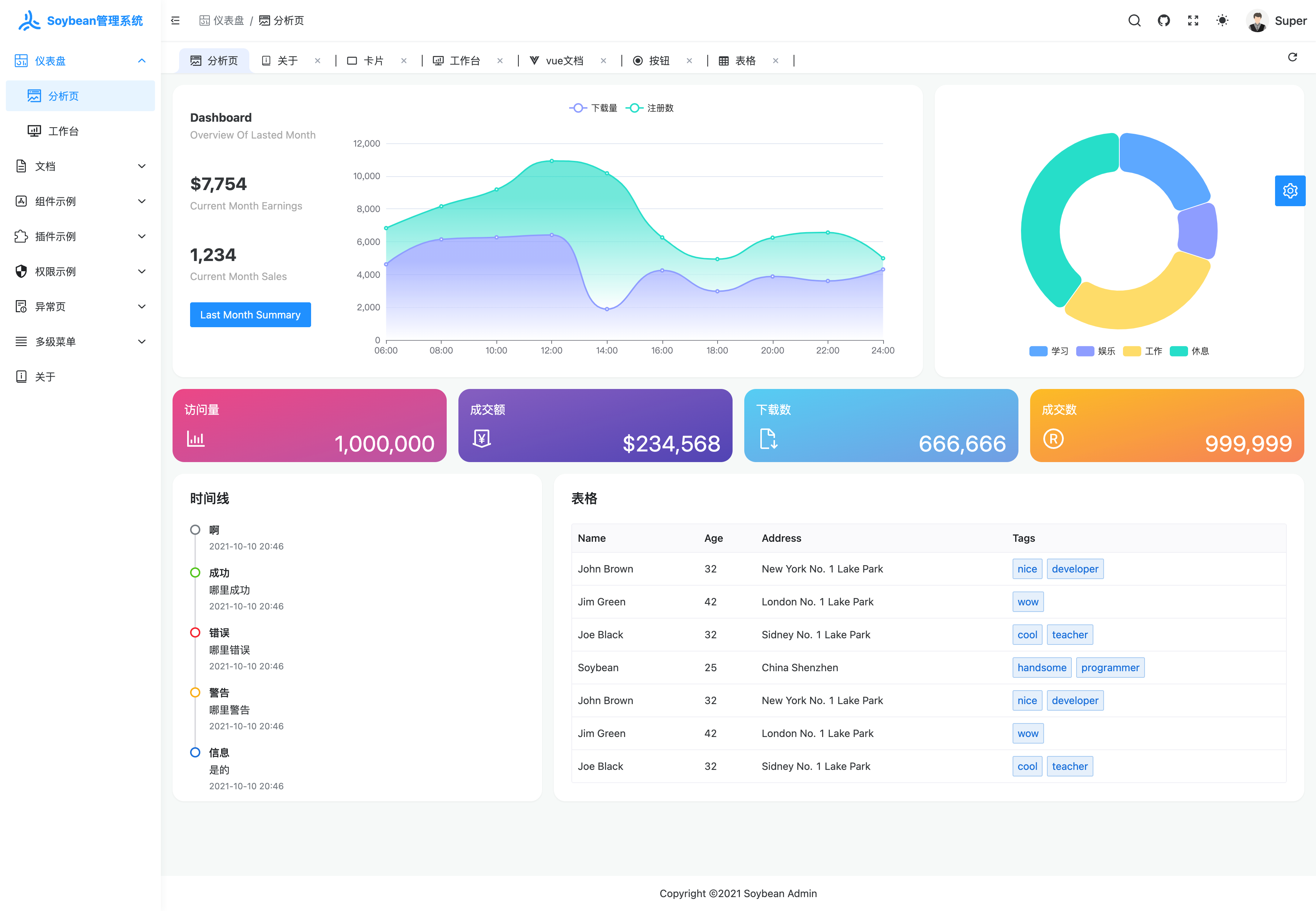
|
||
|
||
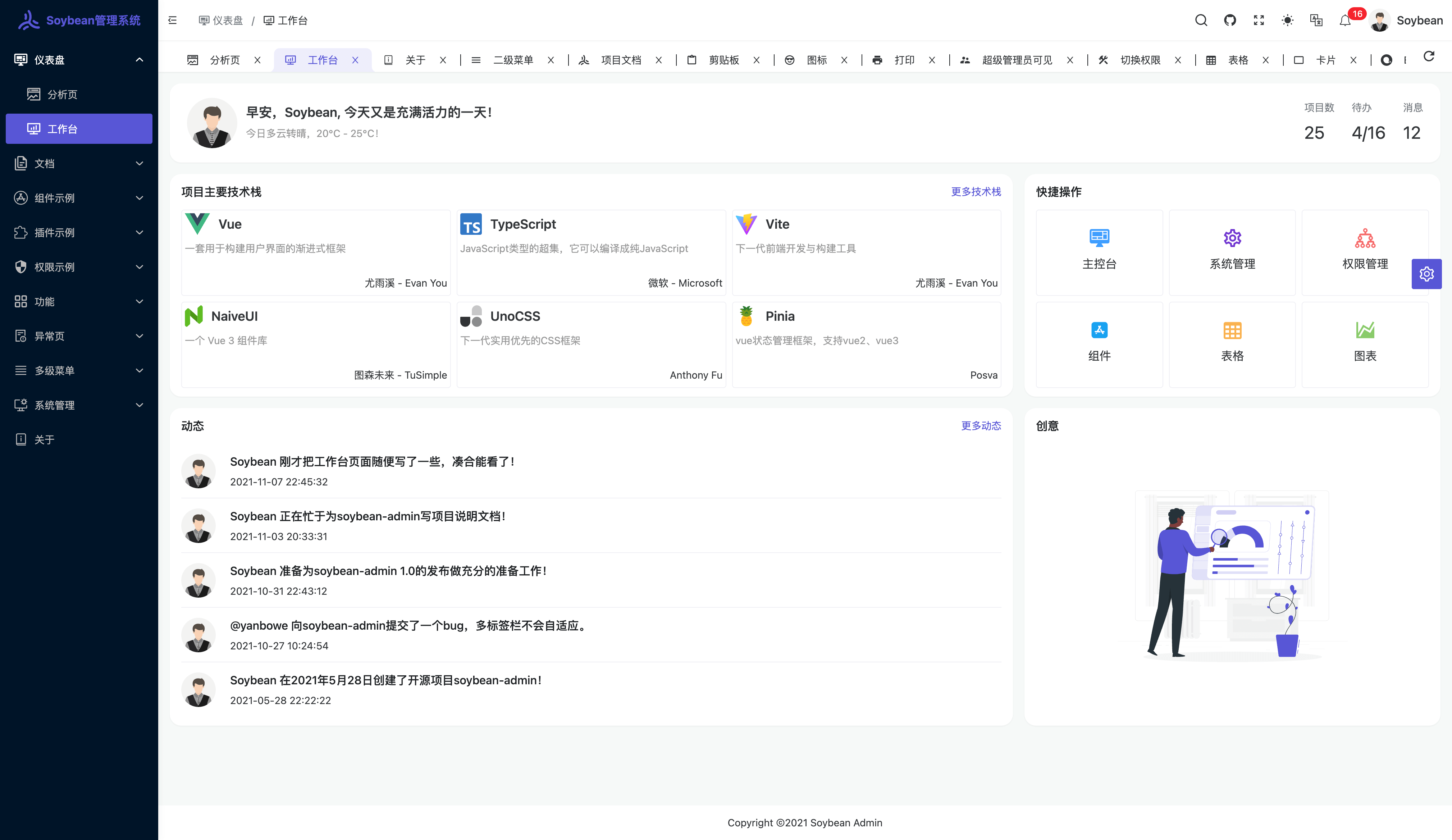
|
||
|
||
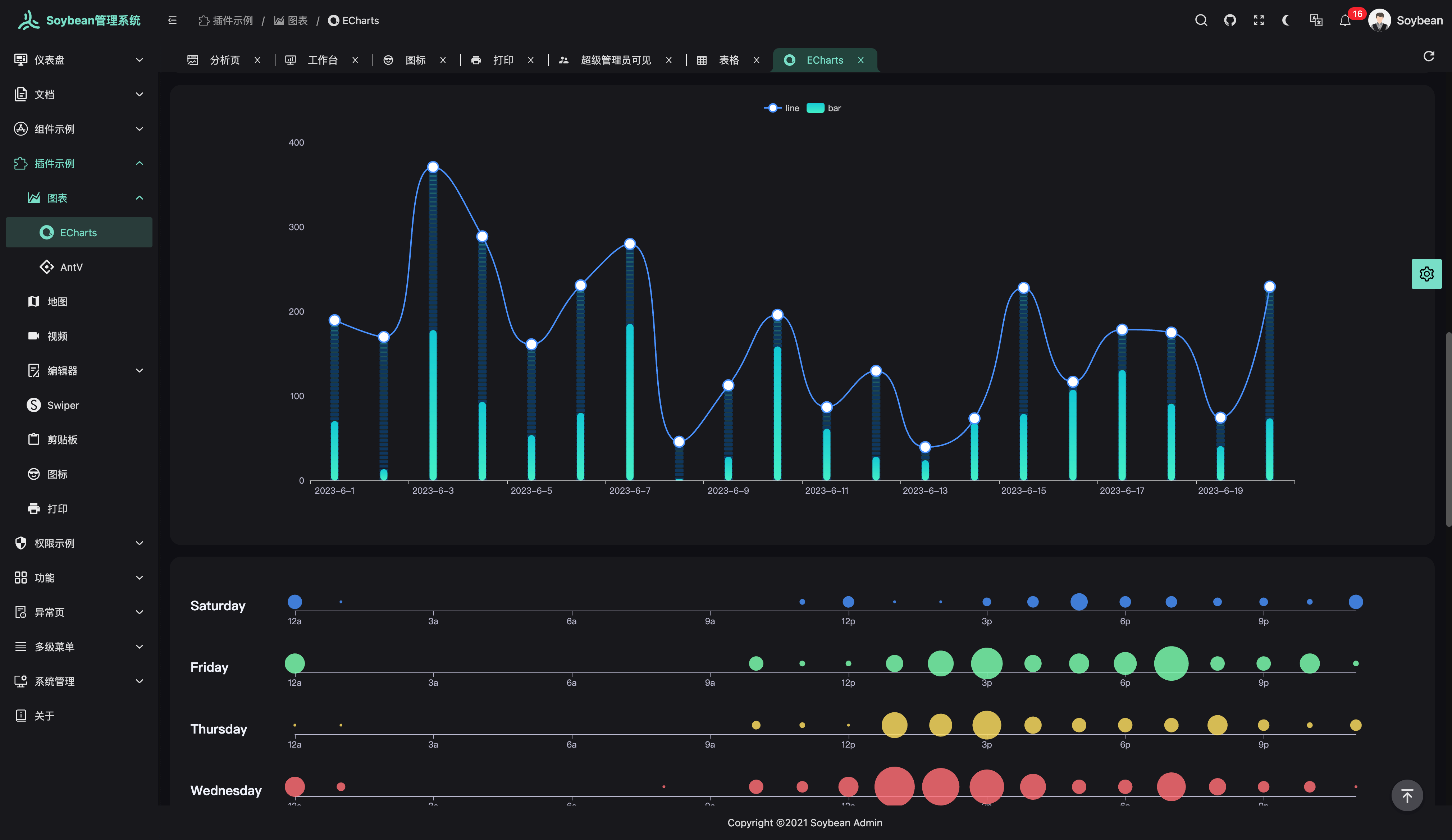
|
||
|
||

|
||
|
||
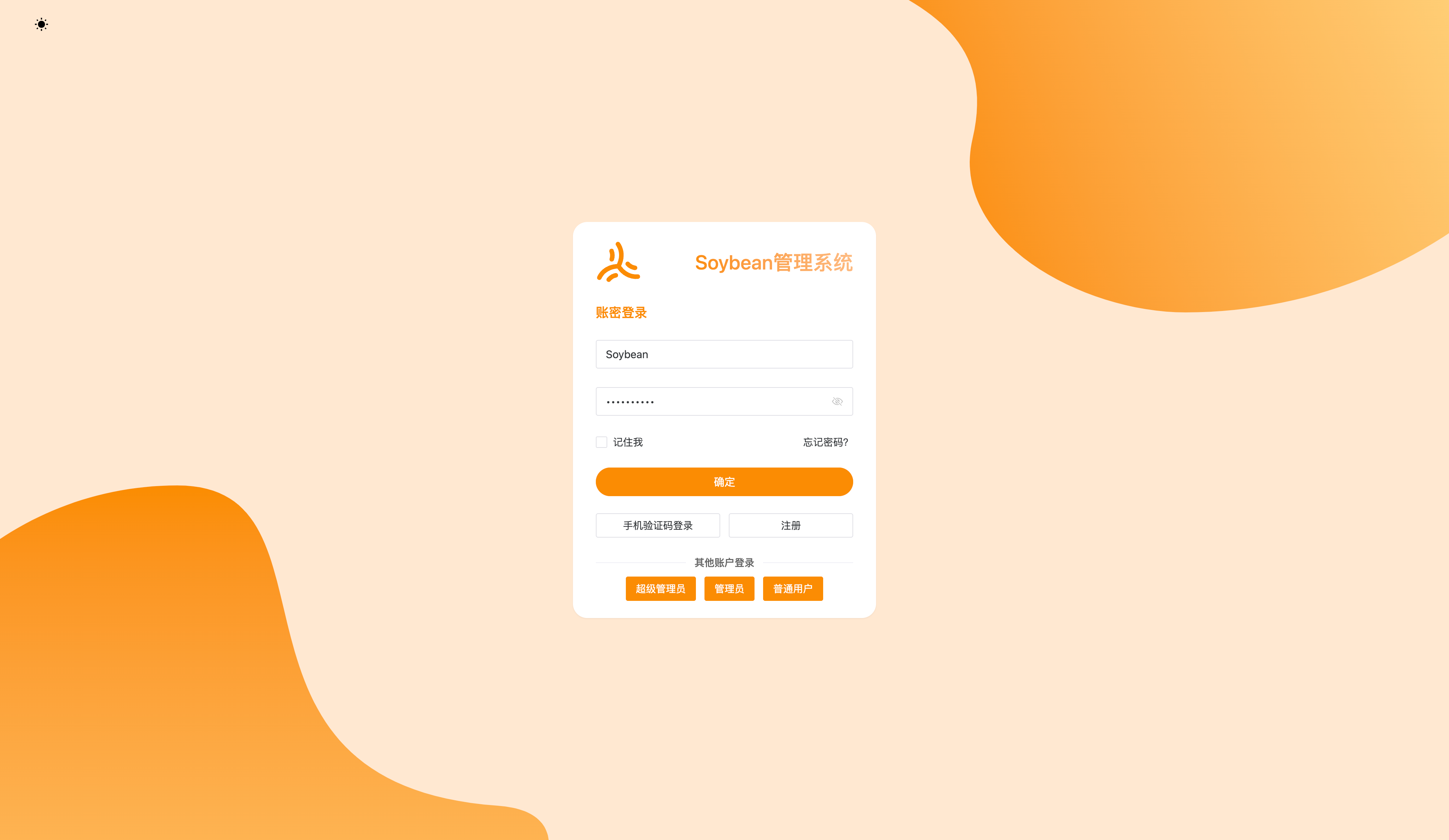
|
||
|
||
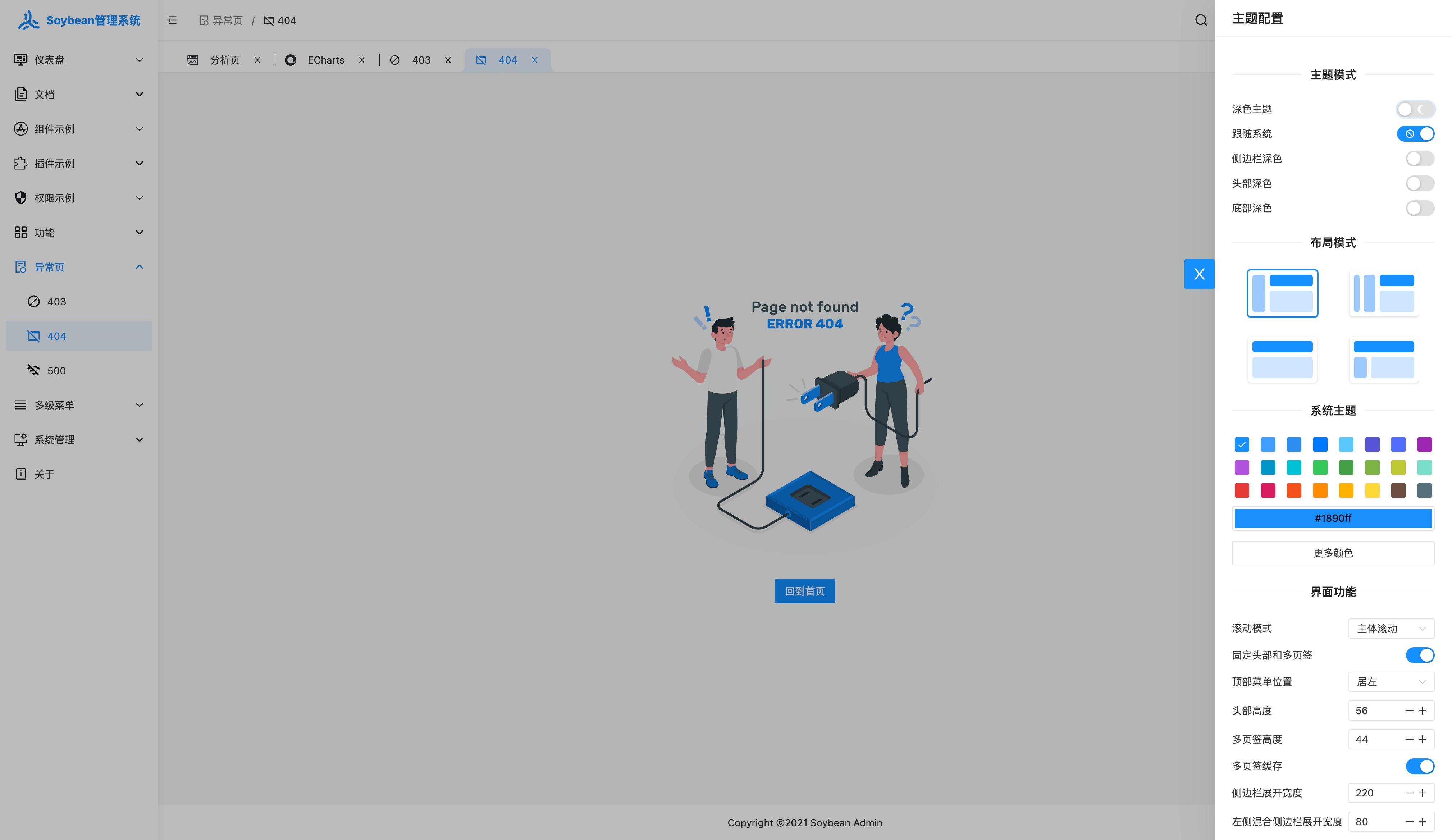
|
||
|
||
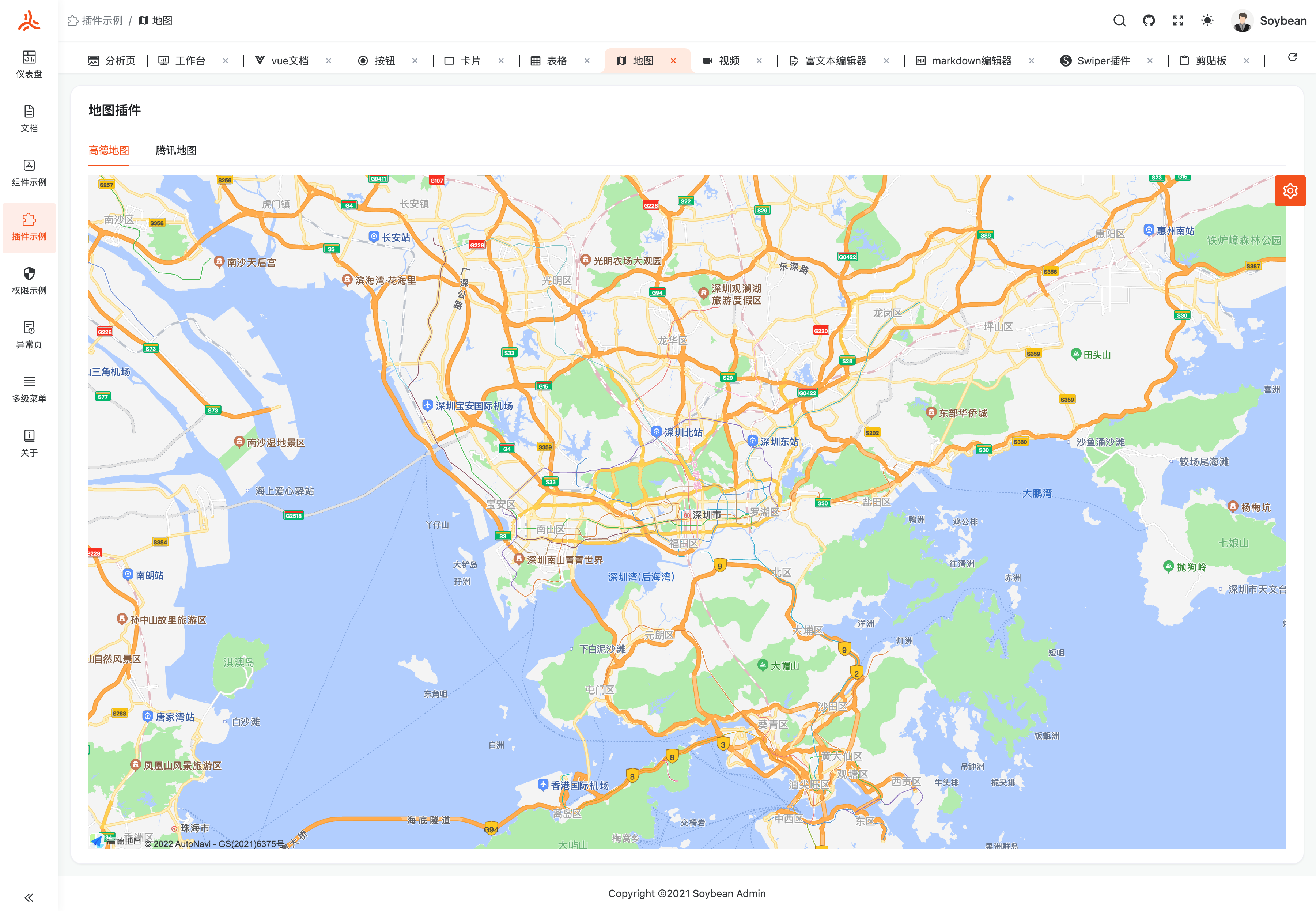
|
||
|
||

|
||
|
||
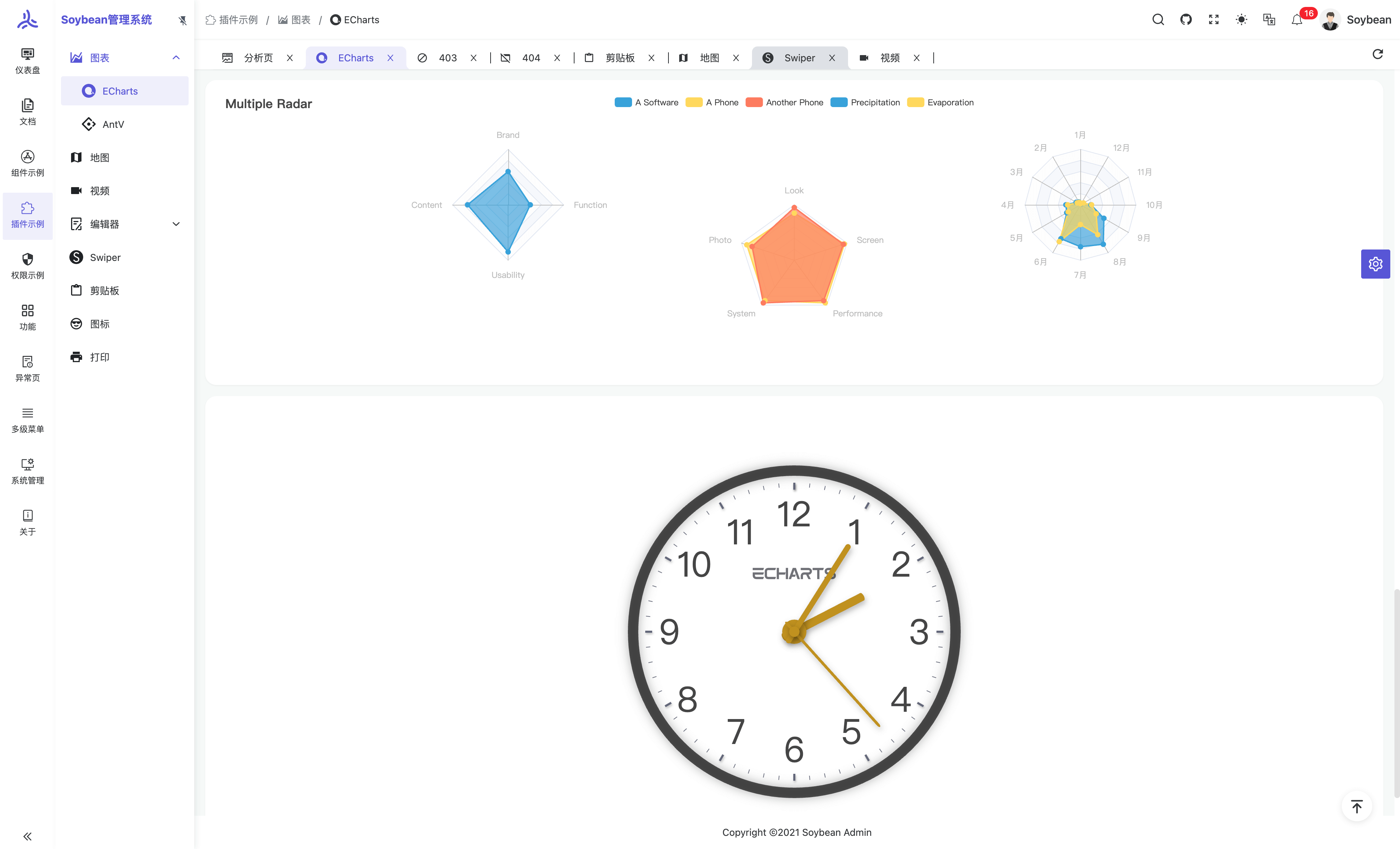
|
||
|
||
<div align="center">
|
||
<img style="width:380px;margin-right:18px;border:1px solid #dedede;" src="https://soybeanjs-1300612522.cos.ap-guangzhou.myqcloud.com/uPic/soybean-admin10-v2.png" />
|
||
<img style="width:380px;border:1px solid #dedede;" src="https://soybeanjs-1300612522.cos.ap-guangzhou.myqcloud.com/uPic/soybean-admin11-v2.png" />
|
||
</div>
|
||
|
||
## 安装使用
|
||
|
||
- 环境配置
|
||
**本地环境需要安装 pnpm 7.x 、Node.js 14.18+ 和 Git**
|
||
|
||
- 克隆代码
|
||
|
||
```bash
|
||
git clone https://github.com/honghuangdc/soybean-admin.git
|
||
```
|
||
|
||
- 安装依赖
|
||
|
||
```bash
|
||
pnpm i
|
||
```
|
||
|
||
- 运行
|
||
|
||
```bash
|
||
pnpm dev
|
||
```
|
||
|
||
- 打包
|
||
|
||
```bash
|
||
pnpm build
|
||
```
|
||
|
||
## Docker 部署
|
||
|
||
- Docker 部署 Soybean
|
||
|
||
```bash
|
||
docker run --name soybean -p 80:80 -d soybeanjs/soybean-admin:v0.9.6
|
||
```
|
||
|
||
- 访问 SoybeanAdmin
|
||
|
||
打开本地浏览器访问`http://localhost`
|
||
|
||
## 如何贡献
|
||
|
||
非常欢迎您的加入 或者提交一个 Pull Request。
|
||
|
||
## Git 贡献提交规范
|
||
|
||
项目已经内置 Angular 提交规范,直接执行 commit 命令即可生成符合 Angular 提交规范的 commit。
|
||
|
||
项目已用 simple-git-hooks 代替了 husky, 旧版本用了 husky,执行 pnpm soy init-git-hooks 进行初始化配置
|
||
|
||
## 基于 SoybeanAdmin 二次开发的项目
|
||
- [electron-mock-admin](https://github.com/lixin59/electron-mock-api): 一个 Mock Api 管理系统,帮助前端开发伙伴快速实现接口的mock。
|
||
- [T-Shell](https://github.com/TheBlindM/T-Shell): 是一个可配置命令提示的终端模拟器和 SSH客户端。
|
||
|
||
## 浏览器支持
|
||
|
||
本地开发推荐使用`Chrome 90+` 浏览器
|
||
|
||
支持现代浏览器, 不支持 IE
|
||
|
||
| [<img src="https://raw.githubusercontent.com/alrra/browser-logos/master/src/archive/internet-explorer_9-11/internet-explorer_9-11_48x48.png" alt="IE" width="24px" height="24px" />](http://godban.github.io/browsers-support-badges/)IE | [<img src="https://raw.githubusercontent.com/alrra/browser-logos/master/src/edge/edge_48x48.png" alt=" Edge" width="24px" height="24px" />](http://godban.github.io/browsers-support-badges/)Edge | [<img src="https://raw.githubusercontent.com/alrra/browser-logos/master/src/firefox/firefox_48x48.png" alt="Firefox" width="24px" height="24px" />](http://godban.github.io/browsers-support-badges/)Firefox | [<img src="https://raw.githubusercontent.com/alrra/browser-logos/master/src/chrome/chrome_48x48.png" alt="Chrome" width="24px" height="24px" />](http://godban.github.io/browsers-support-badges/)Chrome | [<img src="https://raw.githubusercontent.com/alrra/browser-logos/master/src/safari/safari_48x48.png" alt="Safari" width="24px" height="24px" />](http://godban.github.io/browsers-support-badges/)Safari |
|
||
| :---------------------------------------------------------------------------------------------------------------------------------------------------------------------------------------------------------------------------------------: | :-----------------------------------------------------------------------------------------------------------------------------------------------------------------------------------------------: | :----------------------------------------------------------------------------------------------------------------------------------------------------------------------------------------------------------: | :------------------------------------------------------------------------------------------------------------------------------------------------------------------------------------------------------: | :------------------------------------------------------------------------------------------------------------------------------------------------------------------------------------------------------: |
|
||
| not support | last 2 versions | last 2 versions | last 2 versions | last 2 versions |
|
||
|
||
## 开源作者
|
||
|
||
[@Soybean](https://github.com/honghuangdc)
|
||
|
||
## 交流
|
||
|
||
`Soybean Admin` 是完全开源免费的项目,在帮助开发者更方便地进行中大型管理系统开发,同时也提供微信和 QQ 交流群,使用问题欢迎在群内提问。
|
||
|
||
<div style="display:flex;">
|
||
<div style="padding-right:24px;">
|
||
<p>QQ交流群</p>
|
||
<img src="https://soybeanjs-1300612522.cos.ap-guangzhou.myqcloud.com/uPic/qq-soybean-admin.jpg" style="width:200px" />
|
||
</div>
|
||
<div>
|
||
<p>添加本人微信,欢迎来技术交流,业务咨询</p>
|
||
<img src="https://soybeanjs-1300612522.cos.ap-guangzhou.myqcloud.com/uPic/soybeanjs.jpeg" style="width:180px" />
|
||
</div>
|
||
</div>
|
||
|
||
## 捐赠
|
||
|
||
如果你觉得这个项目对你有帮助,可以请 Soybean 喝杯饮料表示支持,Soybean 开源的动力离不开各位的支持和鼓励。
|
||
|
||

|
||
|
||
## License
|
||
|
||
[MIT © Soybean-2021](./LICENSE)
|